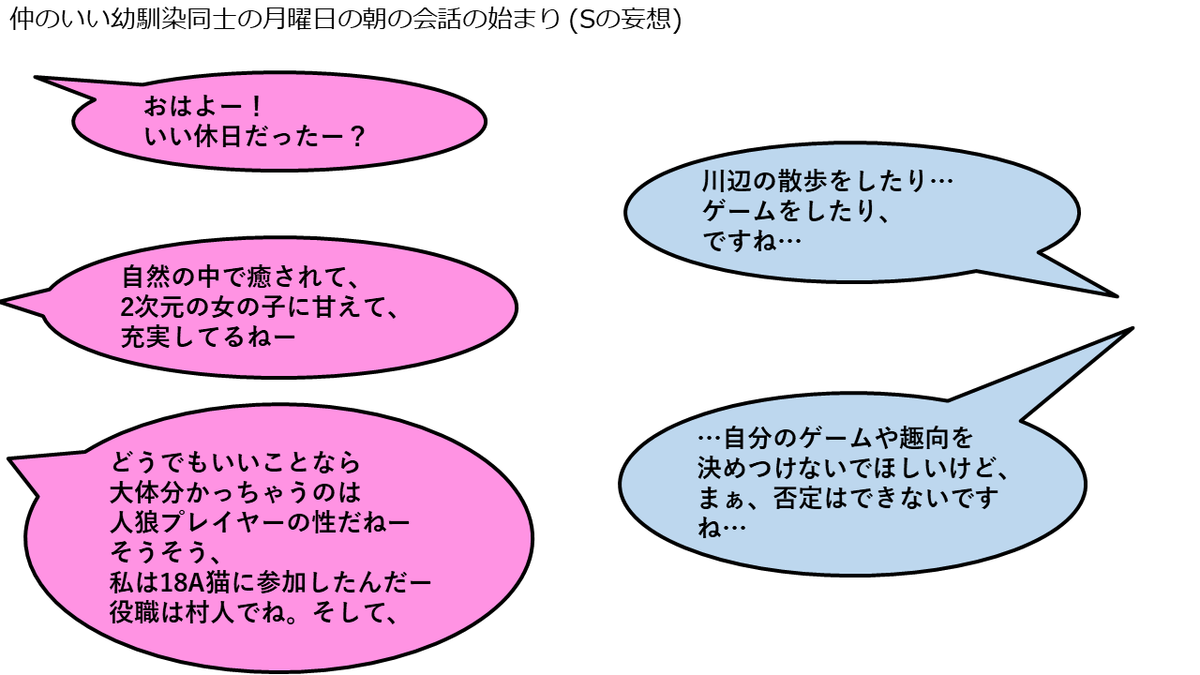Powepoint + Python でスライドに色相環を配置してみる
こんにちは、StudentSです。
今月もレポート提出最終日のぎりぎりです。
これは、いけない習慣になっていますねー
このままでは、 いつか単位を落としてしまいそう... 生活の見直しが必要です。
今月は、少しPowerpointで遊んでみました。
お題
comtypes のライブラリを使って 書いてみたコードが以下になります。
スクリプト
import os import colorsys import math from comtypes import client def make_hue_circle(seed_color, n_color=5): """ Make ``Hue Circle`` with ``seed``. Args: seed_color: 3-length tuple. (R, G, B) n_color: the number of color. Returns: ``list`` of colors. """ r, g, b = map(lambda x: x / 255, seed_color) h, l, s = colorsys.rgb_to_hls(r, g, b) hs = [(h + d / n_color) % 1.0 for d in range(n_color)] colors = [colorsys.hls_to_rgb(h, l, s) for h in hs] colors = [tuple(map(lambda x: round(x * 255), color)) for color in colors] return colors """ Below, powerpoint specific functions. """ def _to_int(color): assert len(color) == 3 value = sum((v << (i * 8)) for i, v in enumerate((color))) return value def _get_application(path=None): app = client.CreateObject("Powerpoint.Application") app.Visible = True if path: app.open(os.path.abspath(path)) return app def _draw_circle(slide, cx, cy, radius, color): # https://docs.microsoft.com/en-us/office/vba/api/office.msoautoshapetype msoShapeOval = 9 shape = slide.Shapes.AddShape(msoShapeOval, Left=cx - radius, Top=cy - radius, Width=2 * radius, Height=2 * radius) shape.Line.Visible = True shape.Fill.ForeColor.RGB = _to_int(color) return shape def _draw_hue_circle(slide, cx, cy, radius, base_color, n_color, ring_radius=None): def _infer_ring_radius(radius, delta_theta): """ Based on the golden ratio, determine the radius of small circle. """ return radius * delta_theta * 2 / (5 + math.sqrt(5)) colors = make_hue_circle(base_color, n_color) d_theta = 2 * math.pi / n_color if ring_radius is None: ring_radius = _infer_ring_radius(radius, d_theta) for i, color in enumerate(colors): x = cx + radius * math.sin(d_theta * i) y = cy - radius * math.cos(d_theta * i) _draw_circle(slide, x, y, ring_radius, color) return slide if __name__ == "__main__": color = (0, 114, 114) # base color of ring. n_color = 12 application = _get_application() presentation = application.ActivePresentation # Depending on the configuration, specify it. custom_layout = 9 slide = presentation.Slides.Add(1, custom_layout) slide_height, slide_width = presentation.PageSetup.SlideHeight, presentation.PageSetup.SlideWidth cy, cx = slide_height / 2, slide_width / 2 _draw_hue_circle(slide, cx, cy, cy * 0.6, color, n_color)
- 結果の例は以下の図のような感じです。
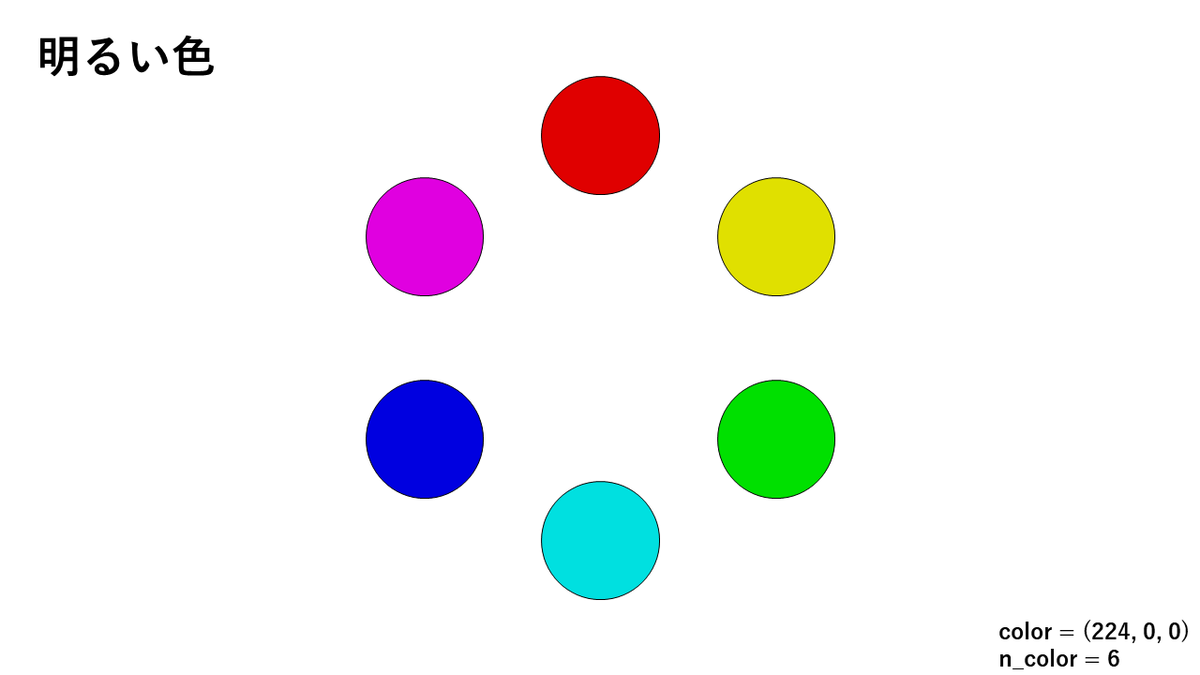
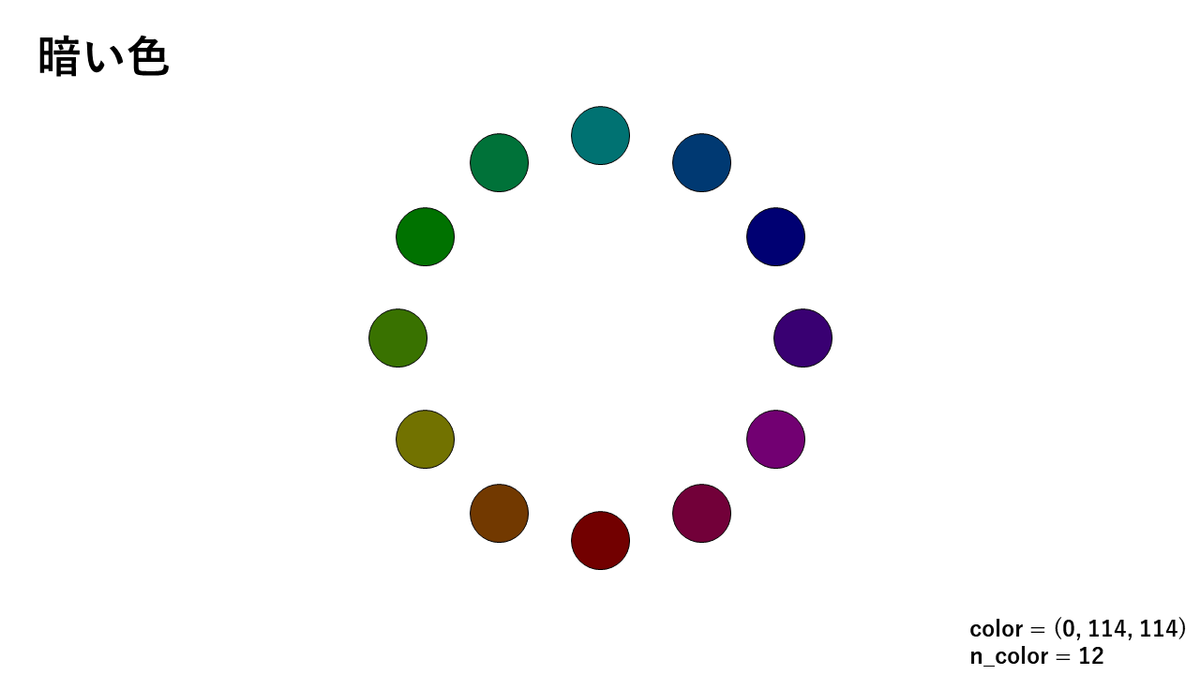
あとがき
- pep8もflake8も忘れていましたー
- 強引にやったという感じがありますー
おまけ
ブログのネタを考えていたら、頭の中で生み出された妄想会話を残しておきます。